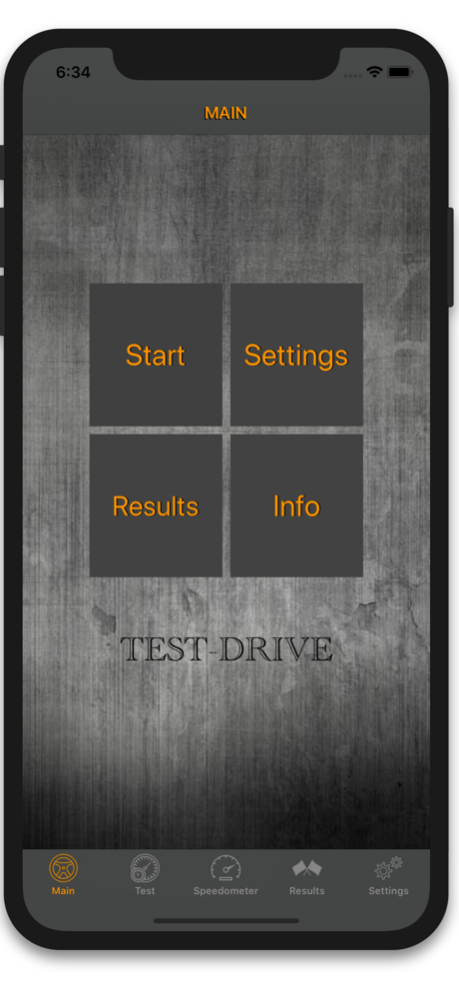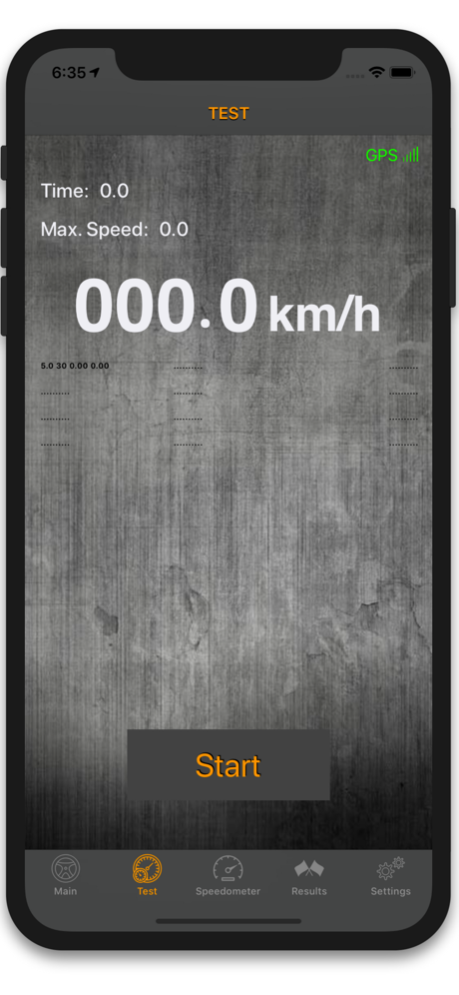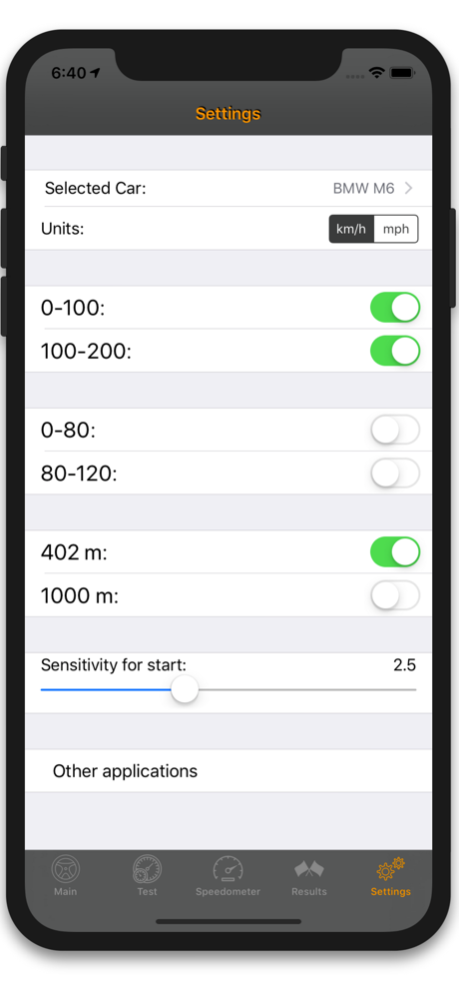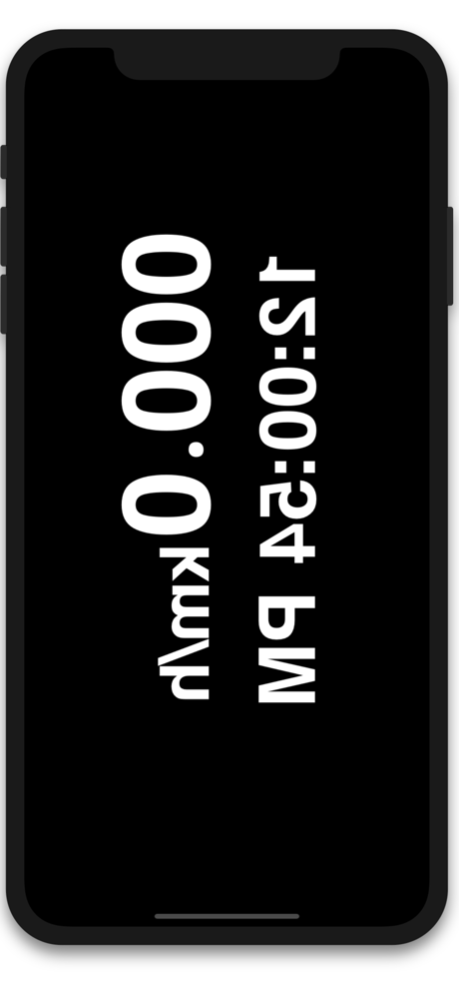Test-Drive: Drag car 0-60 mph 1.2.3
Paid Version
Publisher Description
Would you like to find out how fast your car accelerates? This app can help you measure acceleration times from 0 to 60 mph or the time it takes to cover a 1/4 mile.
Do you want to know exactly how quickly your car accelerates to 60 mph?
It's no secret that manufacturer data is approximate and applies only to ideal conditions. To determine your current speed and make measurements from 0 to 60 mph, 60 to 120 mph, or the time it takes to cover a quarter-mile (¼ mile), the Test Drive app will help.
No additional devices will be required since your smartphone already has the same accelerometer and GPS sensors. Thanks to these highly sensitive sensors in your iPhone and a unique algorithm, we have the ability to measure the car's acceleration time to the desired speed with high precision.
App features include:
* Acceleration to 60 mph
* Acceleration from 60 to 120 mph
* Acceleration to 50 mph
* Acceleration from 50 to 70 mph
* Time to cover ¼ mile
* User-friendly interface
* Regular updates and expanding functionality
* Race results are automatically saved and can be shared with friends!
Mar 12, 2024
Version 1.2.3
Improved application stability.
Startup algorithm modified, sensitivity adjusted.
IMPORTANT: Secure the phone steadily, perpendicular or parallel to the road, and only then press the "START" button, otherwise the results may not be accurate.
Some minor changes have been made.
About Test-Drive: Drag car 0-60 mph
Test-Drive: Drag car 0-60 mph is a paid app for iOS published in the Health & Nutrition list of apps, part of Home & Hobby.
The company that develops Test-Drive: Drag car 0-60 mph is DMITRY MIKHAYLEV. The latest version released by its developer is 1.2.3.
To install Test-Drive: Drag car 0-60 mph on your iOS device, just click the green Continue To App button above to start the installation process. The app is listed on our website since 2024-03-12 and was downloaded 1 times. We have already checked if the download link is safe, however for your own protection we recommend that you scan the downloaded app with your antivirus. Your antivirus may detect the Test-Drive: Drag car 0-60 mph as malware if the download link is broken.
How to install Test-Drive: Drag car 0-60 mph on your iOS device:
- Click on the Continue To App button on our website. This will redirect you to the App Store.
- Once the Test-Drive: Drag car 0-60 mph is shown in the iTunes listing of your iOS device, you can start its download and installation. Tap on the GET button to the right of the app to start downloading it.
- If you are not logged-in the iOS appstore app, you'll be prompted for your your Apple ID and/or password.
- After Test-Drive: Drag car 0-60 mph is downloaded, you'll see an INSTALL button to the right. Tap on it to start the actual installation of the iOS app.
- Once installation is finished you can tap on the OPEN button to start it. Its icon will also be added to your device home screen.